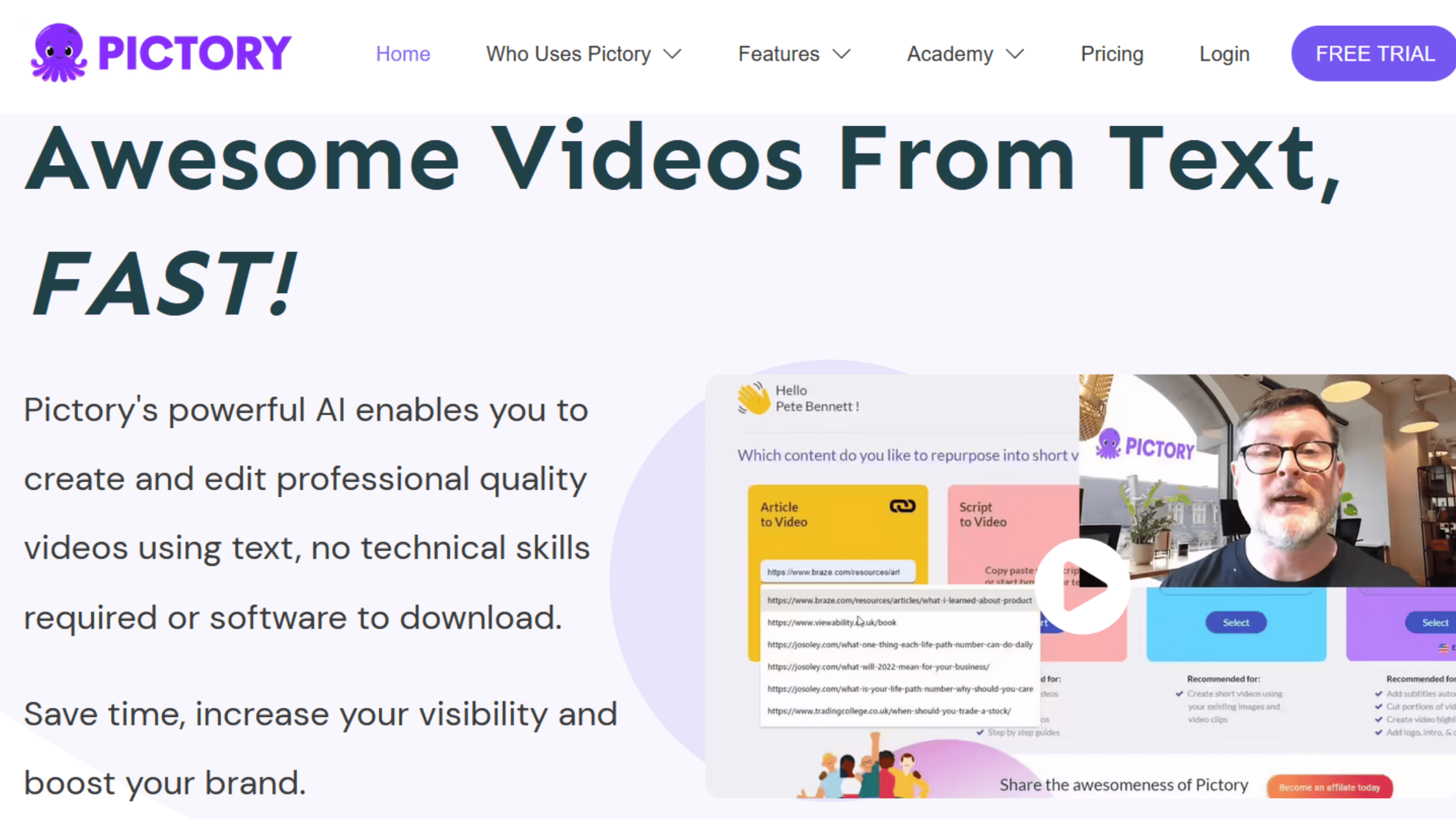Introduction:
Pictory is a strong text-to-video AI tool that allows you to produce and edit proficient videos from text, with no technical knowledge or software to download. In this Pictory AI Review, we will go through all features, benefits, and price details of this video-making software. With Pictory you can save time, build your exposure, and grow your brand awareness.
Pictory AI Review; Features:
From text to video in minutes:
Pictory uses cutting-edge AI technology to generate videos from texts. Convert Scripts into amazing Videos in Minutes, with no need to acquire sophisticated equipment or show face on camera.
Just input your script, and its powerful AI will scan Pictory’s massive library from over 3 million copyright-free video clips, photos, and music to produce the ideal video. Include your own voice or use one of the amazingly realistic AI voices.
- Save time by creating videos in minutes.
- Strong artificial intelligence performs the job for you.
- Over 3 million professional-quality video clips.
- Perfectly Clear Voiceover, you can use your own voice or AI-generated voice.
- This is a cloud-based tool. So it works on any computer.
A blog to video conversion:
Pictory utilizes sophisticated AI to rapidly and simply make spectacular videos from your blog articles. Convert Blog Posts into Engaging Videos Transform your written content into fascinating videos on Auto-Pilot.
Simply input the URL of your blog post, and Pictory will instantly scan your content and create an amazing video highlighting your important points. You may add your own voiceover or let the fantastic AI voices do the job for you. Pictory will help you enhance your visibility and increase your traffic.
- Convert blog articles into videos to improve engagement.
- AI handles the job for you and is quick and simple to use.
- Excellent video and picture quality, as well as 3+ million audio songs.
- Add your own speech or realistic artificial intelligence voices.
- This is a cloud-based application that works on any device.
Quickly edit videos with text:
Pictory‘s sophisticated AI allows you to modify videos with text without learning complicated tools.
- Edit videos with text in a simple way.
- Even lengthy videos may be created in minutes.
- Filler words and silences are removed in the Pro version.
- Increase your reach by automatically adding subtitles.
- Create Your Brand and adapt your own customized branding.
Make easily shareable video highlight reels:
Pictory‘s powerful AI automatically makes short videos from lengthy videos, allowing you to get the most out of your video-making a budget.
- Produce small highlight videos and shares them.
- Short snippets attract viewers and increase engagement.
- Webinar participation increases as teaser videos enhance registrations.
- Increase sales and conversions with a sneak peek.
- This is ideal for all social media platforms.
Caption your videos:
Pictory allows you to caption films quickly and easily at no additional cost. Ideal for webinars, demonstrations, e-learning, video podcasts, etc.
85% of social media videos are seen on silent. Subtitles attract more viewers while also enhancing interactivity and watch time. Pictory automatically, quickly, and correctly captions videos at no additional cost.
- Captions expand your reach and engage more visitors.
- Facilitate access by producing accessible content.
- Improve your SEO and ranking on Google and YouTube.
- Save time & expense by eliminating the need for outsourcing.
- Superb clarity is ensured by extreme accuracy.
Summarize longer videos easily:
Pictory‘s AI generates brief summary videos using your webinars, podcasts, and Zoom meeting.
- Draw attention by having A.I. outline your essential points.
- Short snippets attract viewers and increase engagement.
- Turn large content into brief content by repurposing it.
- Engage viewers at work with Auto Captions.
- Runs on any computer, PC or Mac, in the cloud.
Repurpose videos:
Repurpose your existing long-form videos to find the hidden power. Producing new content might be difficult, but not utilizing Pictory.
Lengthy webinars, podcasts, and Zoom meetings transform into 3-minute small pieces with subtitles. Increase business exposure and gain new clients by sharing it on social media.
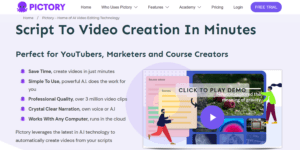
Pictory AI Review; Benefits:
Grow your YouTube channel:
Pictory is an excellent tool for both new and seasoned YouTube channel creators. Pictory utilizes artificial intelligence to help you make videos for your YouTube channels fast, conveniently, and affordably.
Grow your Blog:
With Pictory, you can make your blog stand out. In minutes, you can convert your blog articles into compelling videos. Pictory’s sophisticated AI converts your writing into captivating videos, improving the reach and engagement of your blog.
Market your business:
Pictory‘s powerful A.I. automates video marketing, giving you more time to focus on your campaigns.
Create courses:
Pictory can help you create interesting courses. Teach via video, which is ideal for course makers. Pictory’s sophisticated AI enables you to rapidly and inexpensively develop interesting courses.
Ideal for coaches:
This is a great Video Virtual Assistant. Pictory makes videos, freeing you up to focus on instructing. Edit webinars and Zoom recordings, and add customized intro and outro videos. Pictory’s powerful AI performs jobs that most coaches give to virtual assistants effortlessly.
Create videos for social media:
Make a video suitable for all social platforms in minutes, including Facebook, Instagram, and YouTube. Its AI handles the hard work for you, with no complicated software to learn.
Boost agency profits:
Pictory helps agencies boost profits by significantly lowering expenses and increasing production. Pictory combines artificial intelligence and its collection of over 3 million video clips, photos, and audio tracks to let you produce outstanding creative videos for customers in any business.
The best alternative to Vidnami:
Pictory leverages AI to provide everything in Vidnami plus a lot more for a single affordable membership price.
Pictory AI Review; Complete overview:
| Product | Pictory |
| Standard plan | $19 per user per month when billed annually |
| Customer support | Excellent |
| Money-back guarantee | 15 days |
| Recommendation | Highly Recommended |
| Official website | >> CLICK HERE << |
Pictory AI Review; Price:
There is a free trial for Pictory. The free trial plan allows you to create three videos total up to ten minutes in length each. There are three pricing plans for Pictory: Standard, Premium, and Enterprise.
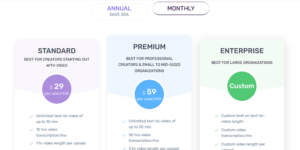
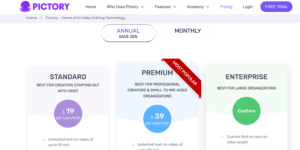
Standard plan:
The Standard plan costs $29 per user per month on a month-on-month basis. The costs were reduced to $19 per user per month when billed annually. This package is best suited for newbie video creators.
- Text-to-video conversions are unlimited for up to 10 minutes each.
- 10 hours of video transcripts per month.
- Per upload, the video duration is limited to one hour.
- Text-to-video has a 16:9 aspect ratio.
- Video output resolution of 720p.
- 5,000 tracks of music.
- 25 AI text-to-speech voices.
Premium plan:
The Premium plan costs $59 per user per month on a month-on-month basis. The costs were reduced to $39 per user per month when billed annually. This package is best suited for professional creators and small to medium-sized businesses.
- Text-to-video conversion for up to 20 minutes.
- Monthly video transcript of 50 hours.
- Per upload, the video duration is limited to 3 hours.
- Text-to-video ratios might be 16:9, 1:1, or 9:16.
- Video resolutions are 720p or 1080p (HD).
- 15,000 tracks of music.
- 42 AI text-to-speech voices.
- Voice-over synchronization is automatic.
- Intro and outro with custom branding.
- Video highlights are generated automatically.
- Integration with Hootsuite.
- Bulk video download to CSV.
Enterprise plan:
The Enterprise plan has a custom pricing that is best suitable for large businesses.
- Text-to-video length can be customized.
- Monthly video transcription service.
- Video duration may be customized for each upload.
- Aspect ratios can be customized.
- Up to 4K resolution.
- 15,000 tracks of music
- 42 AI text-to-speech voices
- Voice-over synchronization is automatic.
- Intro and outro with custom branding.
- Video highlights are generated automatically.
- Integration with Hootsuite.
- Bulk video download to CSV.
- Payment by invoice.
- Account manager assigned to you.
Pictory AI Review; Conclusion:
Pictory is widely utilized by numerous video makers across all sectors, but the only thing that counts is whether or not it will work for you. That is why they provide a 15-day money-back guarantee with no questions asked.
If you decide Pictory isn’t for you, just let them know and they’ll happily refund your money without asking any questions. I hope this Pictory AI Review will be helpful for you in making the right purchasing decision for this excellent video-making tool.
>> Check My Exclusive Bonus Packages Here <<
Only Two Simple steps to get my Bonuses:
>>CLICK HERE<< or any button above from this review page and purchase “Pictory”.
Just send an email (info@highqualityreview.com) to me. Bonuses will be in your inbox within 24 hours.
Few related reviews you may like to read:
- VidReviewz Review – The Automated Product Review Generator.
- ToonZer Review – AI-Based 3D Cartoon Character Generator.
- Viddeyo Review – Blazing-fast video hosting, player & marketing technology.
- YTSuite Review – A video tech helps you to run a YouTube Ads agency.
- Thumbnail Blaster Review – AI-Based Software Creates Click Pulling Thumbnails.
- Uscreen Review – Build your dream video streaming business.
- TubePal Review – Complete YouTube Marketing Software.
- Videly Review – Rank on Google and Youtube in 60 Seconds.
- DoodleCreator Review – AI-Based Stunning Doodles & Sketch Character Generator.
- VideoVR 360 Review – 360° Virtual Tour Interactive Video Builder.