InVideo is the ultimate video editing software for creating any sort of captivating video. This has preloaded templates, blank templates, and premium templates for making video clips.
InVideo allows you to transform text content into a video at the same time. There is a feature that allows you to transform a blog post into a video with more visual components and functionality. As a result, InVideo is an extremely valuable tool for video marketing.
Similar to Canva, there are pre-made platform-specific dimensions to create videos. InVideo’s premium video template portfolio is a powerhouse of all the many formats and sorts of videos.
You can make videos for sites like YouTube and Facebook with InVideo’s video editor.
Special PROMO CODE for 50% Discount – VIDEO50
You can create videos for the below platforms:
- Facebook story
- YouTube landscape
- Instagram Story
- Facebook Newsfeed
- Instagram Post
- LinkedIn Newsfeed
- Twitter timeline
- IGTV
- Facebook Carousel Ad
- YouTube Story
- Snapchat Story
There are pre-made templates available to take the first step. Templates are available in a variety of areas like Branding, Products, Advertisements, Presentations, offers, Invitations, Motivational words, Testimonials videos, Greetings, etc. >>Start Free Trial<<
There are only three simple steps to work with InVideo:
-
Select a Template:
Initiate with a template that is appropriate for your project and style. Everything, including scenes, pictures, and colors, can be customized, providing you total control.
-
Customize:
Insert your text here. Use the royalty-free music, images, and videos of InVideo, or can use your own. Colors, fonts, timing, and logos can all be adjusted.
-
Export & Upload:
Save the video to your computer. Instead, you can upload it straight to YouTube, Facebook, Instagram, or Twitter.
Basic features:
There are over 3,500 templates available, covering each industry:
With thousands of pre-made themes, you can create amazing videos in under 5 minutes. With over 3,500 templates covering a wide range of businesses, they have got you covered. You can create something entirely unique.
Convert Text to Videos Automatically:
With the text-to-video tool, you can turn any article into an engaging video in just one click. The words are read out by a natural-sounding voice, and pictures are automatically picked to match the text.
Flexibility and complete control:
You may drag and drop, upload images and videos, add music, and add text using this simple platform. All languages are supported by this tool.
Special PROMO CODE for 50% Discount – VIDEO50
Pros:
- The interface is simple and there is no need for technical skills.
- Shutterstock and Storyblock have a combined library of over one million photos and videos.
- Templates that are ready to use and are created for a certain purpose, platform, and placement.
- Can create videos in any language.
- 24×7 excellent customer support.
- Convert text to speech automatically.
- You have complete control over the design and look of your project.
- For support, you can join the InVideo.io Facebook community for free.
- You can use your own images and videos.
Cons:
- You can’t shift between templates. If you do, you’ll have to re-create the video from start.
- Exporting videos takes a little more time.
Price details:
Free Plan:
They have a free plan for a lifetime, but there are some restrictions. Check features and restrictions for a free plan:
- There will be a watermark on InVideo.
- Get access to 4500+ video templates.
- More than 3 Million standard media libraries.
- Convert text to speech automatically.
- Maximum 15-minute video duration for any video.
Business Plan:
Cost $30 per month if billed monthly and cost reduced to $15 per month ($180 per year) if billed yearly.
Check features for the business plan-
- There will be no InVideo watermark.
- Get everything in a free plan.
- Get 10 iStock media every month.
- More than 1 Million premium media.
- 60 video export possible every month.
- Unlock Filmr Pro
Unlimited Plan:
Cost $60 per month if billed monthly and cost reduced to $30 per month ($360 per year) if billed yearly.
Check features for the Unlimited Plan-
- There will be no InVideo watermark.
- Get everything in a free plan.
- Get 120 iStock media every month.
- More than 1 Million premium media.
- Unlimited video export every month.
- Unlock Filmr Pro.
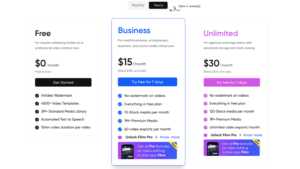
Is this really worth the money? Final conclusion:
You can make professional-looking videos in any of the categories, and there are several templates for various categories. The option to use templates and themes saves a lot of time. Having to put together each video piece by piece is required a lot of effort.
According to my experience with this video software, I am able to produce unique-looking videos from their templates with only a little editing.
This tool isn’t only for a certain industry, therefore it doesn’t matter what sort of business you’re in. The variety of categories they’ve created shows that you can make every type of video you want.
So, In my opinion, this is an excellent tool for creating videos. You can definitely choose this platform to solve your all video marketing needs.
Special PROMO CODE for 50% Discount – VIDEO50
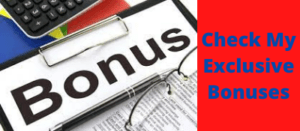
>> Check My Exclusive Bonus Packages Here <<
Only Two Simple steps to get my Bonuses:
>>CLICK HERE<< or any button above from this review page and purchase “InVideo”.
Just send an email (info@highqualityreview.com) to me. Bonuses will be in your inbox within 24 hours.
